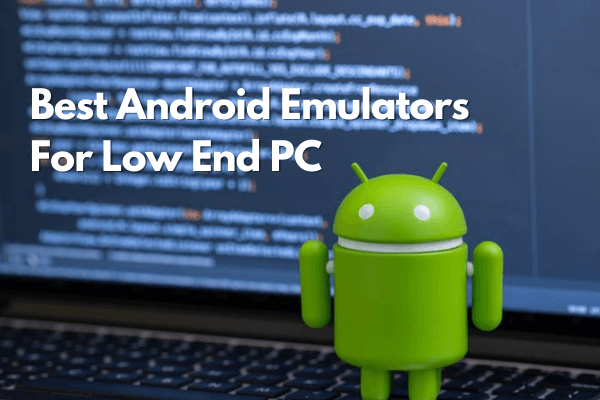Best Neon App Icons for Android

Neon icons are one of the perfect solutions to make your Andriod so beautiful and nice looking. Here are some decent and neon app icons for you.
Table of Contents
How To make a Neon Icons?
Here are the step by step process to make Free Neon Aesthetic Icons for your android phone with the help of app
So you need to follow the below steps
- First Go to Playstore and Download Link Here
2. Now open the app on your Andriod phone
3. After you will see the two options like “Predefined icon” and “Create new Icon” so if you confuse here them let me explain:
“Predefined icon” means you have the various selection of icons that have already been made and “Create new Icon” means you need to create a new icon that you design you select “Predefined Icons” you can swipe left and right to select a neon icon.
4. Next click on the “app” button.
5. After selecting the “app” button it will create a shortcut on your home screen with a new icon.
6. When you select an app it will create a shortcut on our homepage with a new icon.
7. If you select “Create new icon” you can create many new icons with this app.
8. You can choose the background image, shape, frame, color, sticker
If you don’t know hows the looking neon icon then the Following are some cool neon app Icons you can find in this app.
Neon Phone Call Icon

Neon Instagram Icon

Neon Music icon

Best Neon App Icons
Neon Icon Changer App

With the help of the neon app, you can customize the trendy icons for your android mobile. There is a collection of icons such as neon hearts, butterflies, rose flowers, and other little cute stuff. It is a simple to use and cool app that makes it easier to use the app very easily. Here you can change your theme background with the love, pink neon, or black neon icon themes. The app is completely free to use even though you can make an icon within minutes.
Neon Icon Designer App
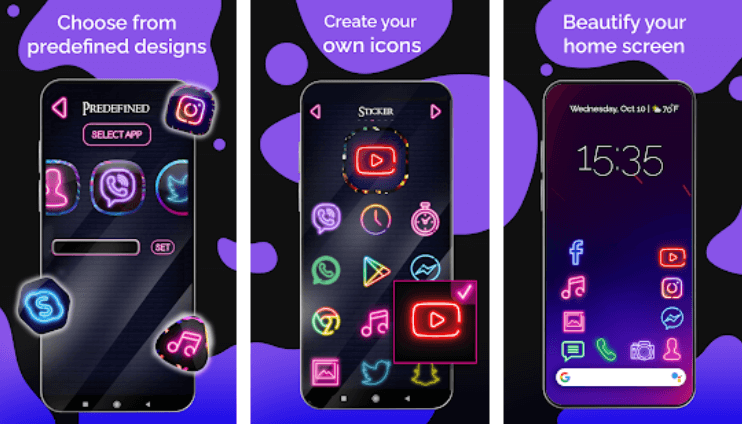
Neon Icon Designer App free of charge and make your phone display so beautiful and cool. This is the best neon icon maker app that has a collection of neon effect masks. You need to download the app from the google play store. You can find the latest and most elegant color icons and logos. Apart from this, you can customize the icons with your own design and ideas.
Apolo Neon App

Apolo Neon is another app that helps you to customize your android home screen so wonderful with lots of amazing icons, beautiful graphics, etc. It has a wide collection of neon icons that you can choose from. This Neon Colorful Star allows you to customize your Android device the way you want it. You can download this app for free and enjoy your smartphone.
Using this app you can customize or build your logo of all of your apps and add them to your home screen.
Well, here is the end of the article. We hope you liked the article about neon app icons and how to make neon app icons. The listed 3 neon app icons help you to create your icons and make your android device so colorful and attractive.
Read More: