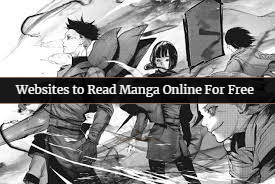How to Watch Twitch on Roku
Twitch is an American video live streaming service that focuses on video game live streaming, including broadcasts of esports competitions. In addition, it offers music broadcasts, creative content, and more recently, “in real life” streams. It is operated by Twitch Interactive, a subsidiary of Amazon.com, Inc. It allows you to watch with millions of other fans from around the world. Twitch chat log, enabling streamers to connect with their viewers.
Twitch is used for watch and comment on live games in real-time with others. You can also watch playbacks and communicate with other players. If you want to download any game video clip from twitch then you can use twitch downloader
You can not only download the twitch but also watch free of cost. Some broadcasters offer monthly memberships, such as channel emotes and advancement bills, which provide particular benefits.
Read More:
- How To Stop Voice On Roku Player[Audio Guide]
- How to change the screensaver on your Roku streaming device
In recent years, the user base and new providers of content have experienced significant growth in Twitch. Furthermore, the average number of Twitch competitors according to official data for Q2 2020 is 2.36 million. This makes interacting with streams significantly more easy than YouTube and Facebook gaming.
If you are interested in playing games, you will certainly follow your favourite Twitch broadcasters and content providers. Whether it’s xqcOW, Shroud, Ninja, Summit1g, pokimane, TimTheTatman, or anyone else, watch your favourite Twitch broadcasters on a larger screen.
Table of Contents
How To Access Twitch
Twitch is available on many platforms for streaming. The official Twitch website is available to watch broadcasts, or use a device like Chromecast, iOS, Android, Windows, Mac, PS4, Xbox One. You can probably use it for Twitch if your smartphone has Internet connectivity and supports applications. It is free to create an account, whether you are a streamer or a watcher. You need an account to post comments on broadcasts, follow the authors of other content.
Advantages of Twitch streams
It can be costly and time-consuming to keep all the latest video games. Therefore, many players are tuned to a Twitch feed to see whether they’re getting a game properly. Sometimes it is not sufficient to read or watch a review instant to see the game. The streamers have two video recordings one from the game and the other from the streamer. Each stream has its own character. You’re not only looking at the game, you’re also watching the streamer.
Follow below guide how to access Twitch on roku .
Get Twitch on Roku (Twoku)
- Open a browser and visit roku.com/account/add
- Now sign in to your Roku account by entering the email address and password to which you want to add Twitch.

- Once you have logged in, Enter twoku in the blank area and click Add channel (without quote).
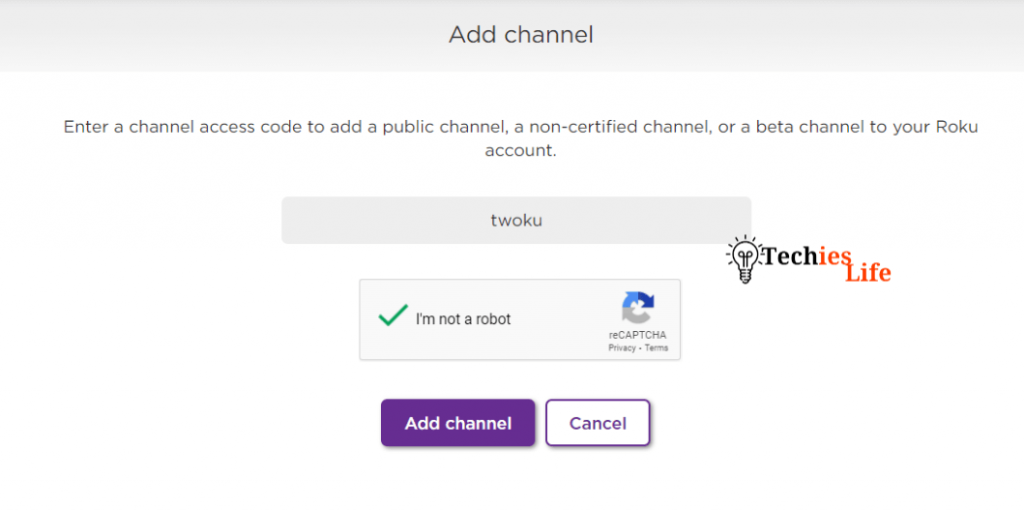
- The unverified channel, a warning dialogue box should instantly display. To remove it, click OK and move on to the next page.

- Click the button Yes, add channel to add Twoku to your Roku account.

Follow the steps if Twoku is not in the list,
- Go to the Settings and scroll down the System option.
- Select Update System and then Check now.
- After, Twoku will be added to your Roku device’s channel list.
How to watch Twitch on Roku with Twoku?
Undoubtedly Twoku is right now Roku’s best unofficial Twitch channel. While it is a private channel, when you connect it to your Roku account, you may open it like a standard Roku-channel.
- Open a browser and visit the Roku website where you add Twitch.
- Login to your Roku account with email address and password.
- Now go to the account option.
- After that, you will see add channel with a code and click it.
- Then enter TwitchTV to access the code.

- Click on add channel to add Twitch on Roku.
- A warning message is now displayed on the screen to indicate that a channel has been added without authorization. Click on ok.
- Then click Yes, add channel .

If you don’t know how to watch roku on other web browser then check the best roku browser article
Conclusion
Here we have showed you the simplest way to look through this guide at Twitch on Roku. Most of Twitch’s unofficial version is removed from Roku. Although if you have a high-speed Internet connection then you can watch Twitch streams in full HD quality.
Related post